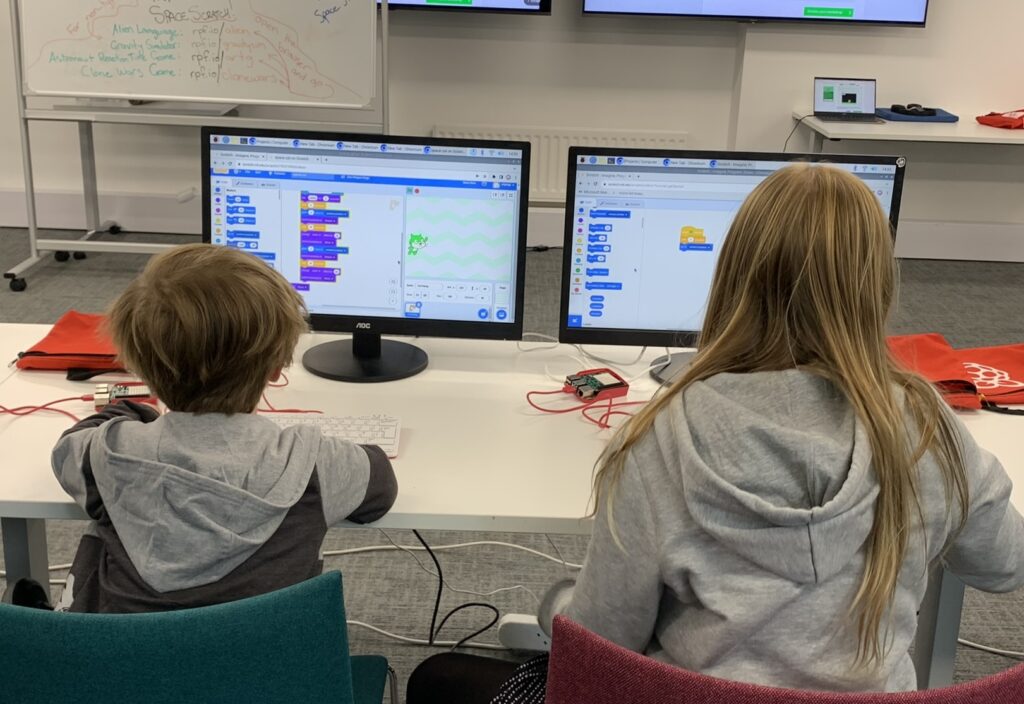
9th February 2024
Choosing projects for 7–10 year olds
At CoderDojo young people can use any resources and/or tools they have access to in order to develop their skills. Sometimes the amount of resources available can be overwhelming. This blog suggests what order projects can be completed in, for different age groups.
We encourage you to ask your young people what topics they are interested in, what they would like to make, and about their prior experience of computing to decide on projects together.
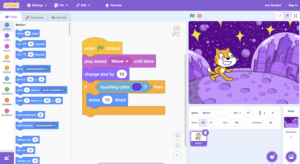
Scratch that!
Scratch is a great starting point for younger learners in particular. Scratch’s block-based system means children don’t need to worry about their typing speed or syntax. Use our starter guide to freshen u
1. Scratch prompts
For those completely new to Scratch you can use supported prompts. Ask them what they are interested in and get them to pick a background and sprite based on that topic. Then you can ask them how they might get the sprite to move, make a noise or change colour. Encourage them to play around with different blocks.

2. Printable resources
For younger children who are not strong readers, or who struggle toggling between tabs, we recommend printing out some Scratch cards or projects. We recommend printing in colour so the block types can easily be seen.
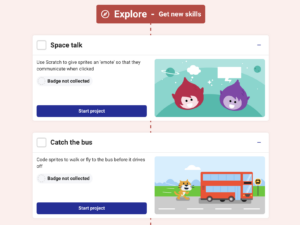
3. ‘Introduction to Scratch’ path
Once they’ve tried a little Scratch, or they are a bit more confident with their reading and toggling, they can move on to the “Introduction to Scratch path”. It can be helpful to have some USB mice available to develop their coordination skills with a mouse.
The first three projects help develop their skills, the next two design projects allow them to make more of their own choices within projects, while the final one is a project brief.
4. Step-by-step
If a young person struggles with the more independent project making on the fourth, fifth and sixth projects in the path, we recommend they try out some more step-by-step projects such as these ones. Once they’ve completed them, they should be able to complete the rest of the ‘Introduction to Scratch’ path!

5. Additional practice
These existing projects and paths use similar skills to those introduced in Intro to Scratch and provide an opportunity for additional practice either before or after the Design and Invent projects. Projects and paths:
6. Next steps with block-based coding
When your creators are ready to learn new skills they can move one to the More Scratch path. If you have access to Raspberry Pi computers they can try the Intro to Scratch Physical Computing. You can complete these BlocksCAD 3D projects even you don’t have a 3D printer, but they are even better if you do. If you have BBC micro:bits you can try out these BBC micro:bit projects and then our “Introduction to micro:bit” path.
7. Creating their own projects!
Encourage them to use the coding skills they’ve learned to create a project about something that interests them. Through independent project making they will develop design thinking and project management skills. They can also enter it into the Coolest Projects Showcases.


The most important thing is that young people are having fun, and have the opportunity to make things that are important to them. Be cool!