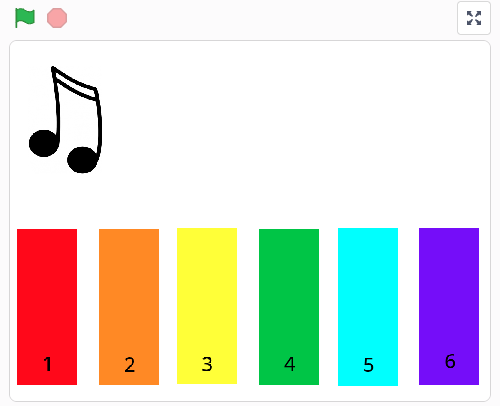24th August 2022
Icebreakers and unplugged activities for your club
Icebreaker activities are designed to welcome and encourage interaction among Ninjas at the start of a session. These short games are fantastic ways to help new Ninjas feel relaxed.
The benefits of starting a Dojo session with icebreakers include:
- Helping a new group get to know one another
- Helping new members to integrate into a group
- Encouraging cooperation
- Creating a good atmosphere for learning and participation
- Re-energising young people, particularly if the Dojo runs in the evening after school

Unplugged activities
Offline activities, also known as unplugged activities, are tasks that take place away from a computer and model key concepts (e.g. selection, variables, algorithms) in different ways. These activities are great for getting everybody in the mood for some fun digital making.
Tip: Make a link between the unplugged activity and the coding concept or terminology being highlighted. Refer back to the unplugged activity. This will help Ninjas make the connection with what they learnt previously and apply it in the new context.
Musical algorithms
You can use music to explain algorithms and the importance of sequence when giving instructions to computers. This activity is suitable for Ninjas aged 5-7. Show young people the Scratch activity, and demonstrate that each coloured rectangle plays a different note. Group Ninja’s into pairs. One is the composer while the other plays the tune composed. The composer chooses coloured (red, orange, yellow, green, blue, purple) or numbered (1, 2, 3, 4, 5, 6) cards from a pile. They then place the cards in a specific order. Explain that the composer has created an algorithm to play a tune. The other Ninja then plays the tune according to the algorithm.
Ask the group, “What happens if we change the order of the cards?”. Emphasise that the order of instructions is important, and if you change the algorithm, then the output (the music) changes. The composer and player then switch roles and try the activity again.
There is a high-contrast Shapes Algorithm version that may be more accessible for learners who are colour-blind or have visual impairments.
Mousebot sequencing
Ninjas chat in pairs about what steps the mousebot will need to take to reach the cheese on the bot grid. Ask questions to support the learners in thinking through the algorithm, such as:
- Which direction is the mousebot facing at the start?
- Which direction will the mousebot need to move in?
- What changes of direction are needed?
- Where will the mousebot stop?
Ninjas then use the instruction cards to write or build the sequence of code. Ninjas ‘run’ the program in groups. One learner points to the instruction card while another moves the mousebot. The others check that the mousebot moves exactly as programmed by the cards.
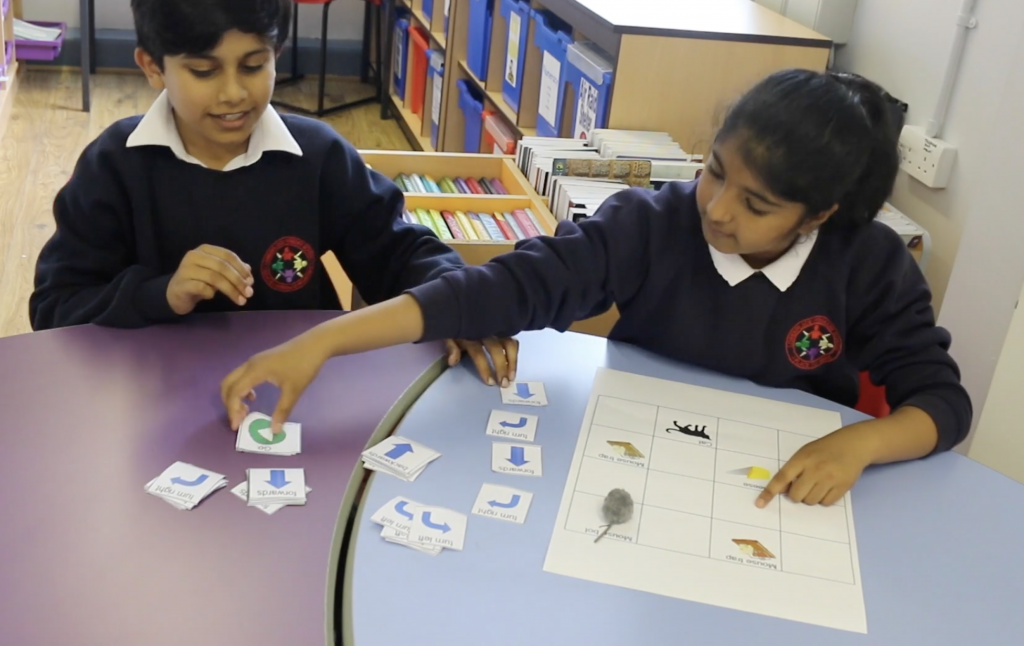
Selection Circuits
This activity is useful for children (aged 7-11) to learn about selection — the concept that a program can execute different instructions depending on whether a condition is met. Set up a number of stations around the room/space with a selection statement at each one, for example:
if you are 9 years old
then do 10 star jumps
else do 10 tuck jumps
The learners move stations after a set amount of time and complete the activities according to the instructions. This would work well combined with a lesson on Scratch using the if…then…else block to show the connection clearly. You could also use the Scratch blocks in the instructions for the unplugged activity.
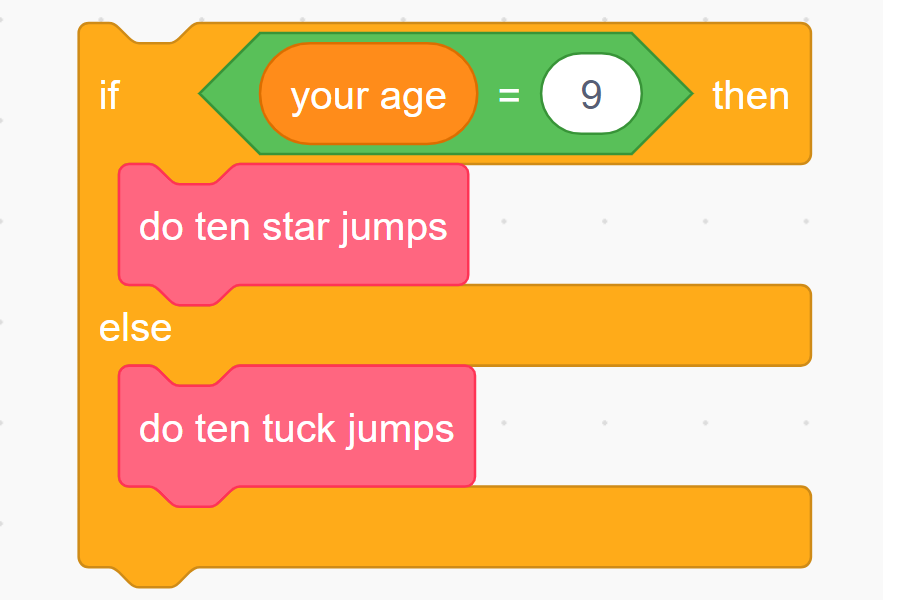
Create your own paper pixels
This activity shows young people how to create and code their own pixel art on paper to teach them how computers represent and display images. This can be a great lead-in activity for those interested in displaying images on the LED matrix of the Sense HAT emulator or a Sense HAT itself. Young people can also use these four frame 8×8 sheets to design a Sense HAT animation.

You can find lots of additional unplugged resources and activities on the CS Unplugged website for different age groups.
Visit the CS Unplugged website
Learning new terms
Word searches can be useful for helping young people learn and recognise new coding terminology. Why not try these CoderDojo word searches, available for Scratch and Python?
The Lingo Bingo icebreaker is another great option that you can edit and adapt depending on the new terms young people come across during Dojo sessions.
Some tips to help you plan your activity:
- Use an icebreaker or an unplugged activity as a 10–15 minute introduction to your Dojo.
- Choose activities appropriate for your age group. No Dojo is the same and your understanding of what will and will not work with your group is key.
- Feel free to alter the activities to fit your Dojo situation and the resources available.
- Link the unplugged activity to the coding project or content you are planning to cover in the session.
- Have fun!