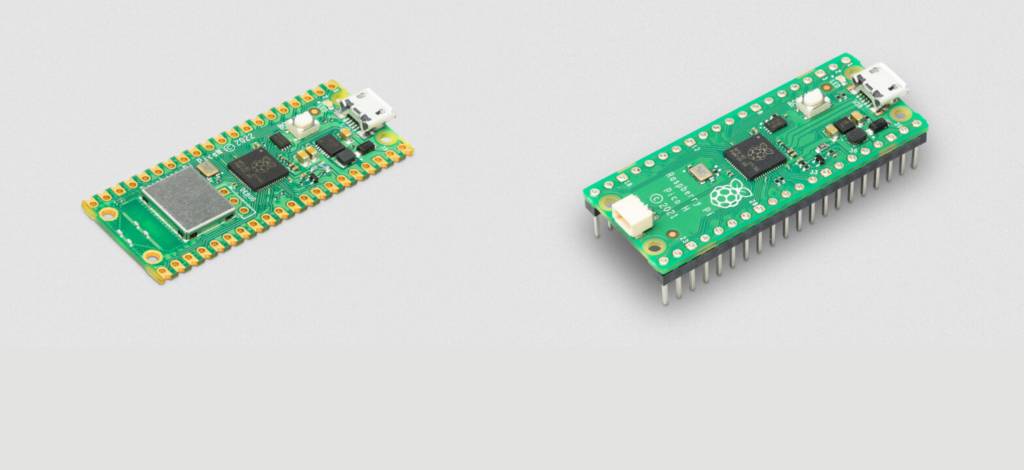
30th June 2022
New Raspberry Pi Pico and useful resources
Last year, Raspberry Pi launched the Raspberry Pi Pico, a physical computing device that is low-cost and easy to use. It’s much smaller than any Raspberry Pi computer, and it needs much less power. That’s because it’s not a full computer but instead a microcontroller. That means it is a device that you program by writing code on any computer. Then you send that code to Pico via a USB cable.
Affordable physical computing
This microcontroller is an affordable way to introduce physical computing to young people, without requiring many of the bulky peripherals required by many other physical computing options.
In our ‘Introduction to Raspberry Pi Pico’ learning path, young coders can make their own cool Pico projects! This free learning path has six guided projects to help kids to independently develop their coding skills, and their skills in physical computing and electronics. Pimoroni has put together a kit that contains all the electronic parts to make the fun, crafty projects contained in learning path.
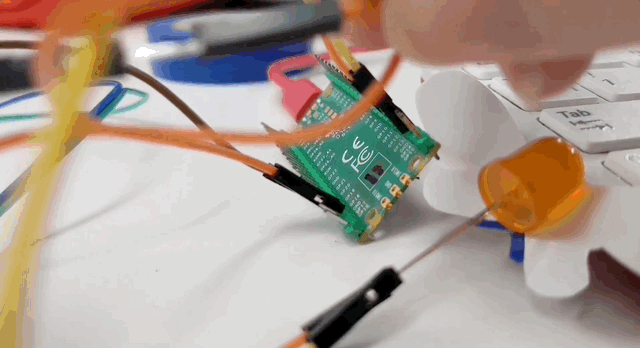
Planning to buy multiple Raspberry Pi Pico kits to complete the path in your club? Pimoroni are offering the kits for £8.30 (20% off) for clubs who buy them in a bulk order (orders over £100). Create a hackspace account to avail of this and other discounts on the Pimoroni wholesale store.
Who is this path for?
We have written the projects in this path with young people around the age of 9 to 13 in mind. However, our team had a great time making the projects in the path too!
Programs for Raspberry Pi Pico are written in a text-based language called MicroPython. That means a young person who wants to start the path needs to be familiar with typing on a keyboard.
If a child has never coded in a text-based language before, they could complete our free ‘Introduction to Python‘ project path first, but this is not a prerequisite.
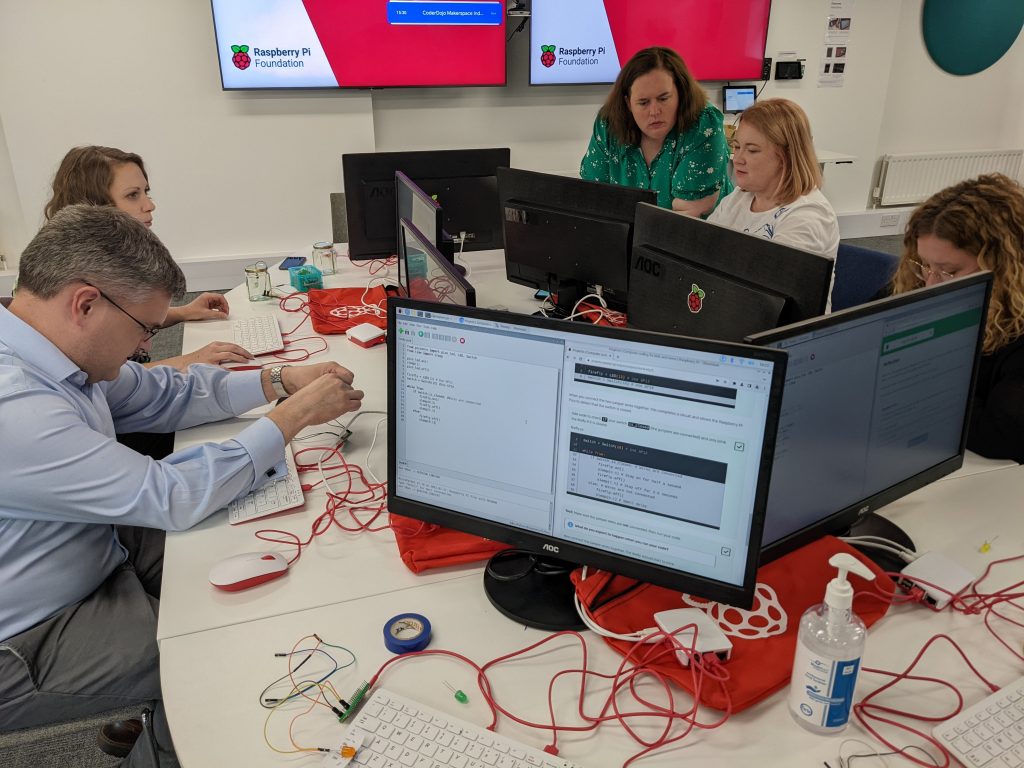 The CoderDojo team creating their own Raspberry Pi Pico projects
The CoderDojo team creating their own Raspberry Pi Pico projects
New product alert
Today, Raspberry Pi are launching three new members of the Pico family:
- Raspberry Pi Pico H ($5) which is the Pico, but with pre-populated headers, and their new 3-pin debug connector.
- Raspberry Pi Pico W ($6), adds WiFi capability to the Raspberry Pi Pico, while retaining complete pin compatibility with its older sibling.
- Raspberry Pi Pico WH ($7), is a Pico with pre-populated headers, the new 3-pin debug connector and WiFi capability. The Pico WH will be available in August.
We’ve developed a guide to learn how to use a Raspberry Pi Pico W, how to connect it to a WiFi network, and then how to turn it into a web server to control digital outputs from a browser, and to receive sensor data. You can learn more about these products on the Raspberry Pi blog.