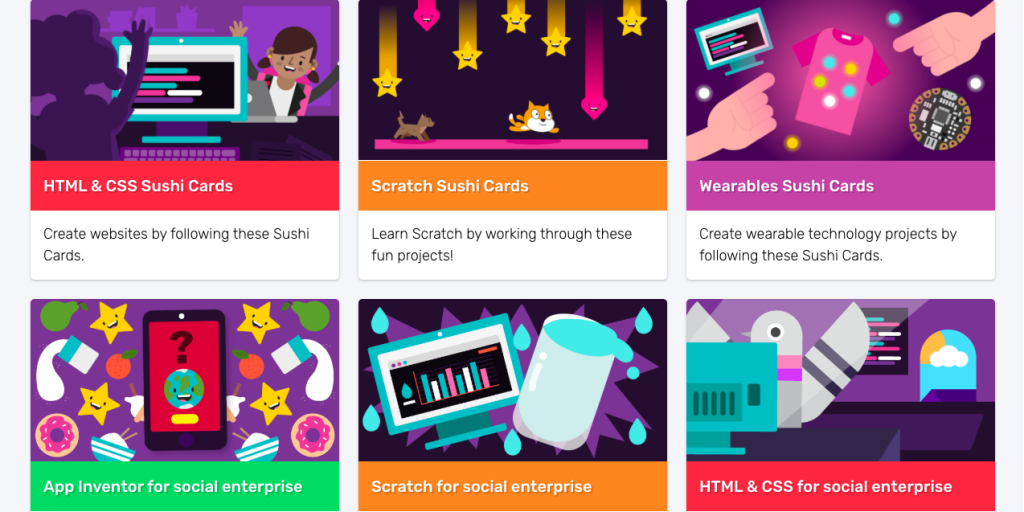
7th September 2018
Launching our new projects site
Since I started writing educational content for the CoderDojo Foundation in 2016, I have always been trying to find the best way to present our online content so that it’s simple and easy for you, our community members, to find what you need. Previously, I took small steps to improve individual aspects of our content platform. Today, after months of work and community testing, I’m pleased to let you know that we’re taking a big leap!
We’ve moved almost all of our educational content to the projects site already used by Code Club and Raspberry Jams. This will provide a whole host of benefits for you, both now and in the future as we add even more features. Below I’ve highlighted five major improvements. You can start exploring our new content home page here!
More projects for everyone!
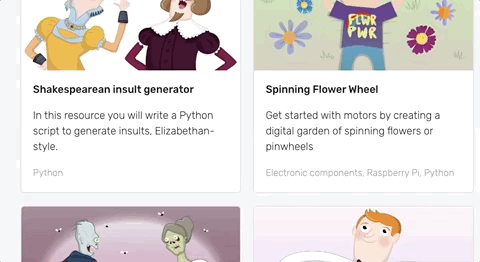
A benefit of the projects site used by the whole of the Raspberry Pi Foundation is that it already contains more than 200 projects, created by the Code Club and Raspberry Pi teams, that cover technologies and hardware such as Scratch, Python, JavaScript, micro:bits, Raspberry Pis, and Sonic Pi. These are all freely available for you to use in your Dojo, so once your Ninjas are used to the CoderDojo projects on the new site, they’ll be able to jump straight into more material.
Easier to search
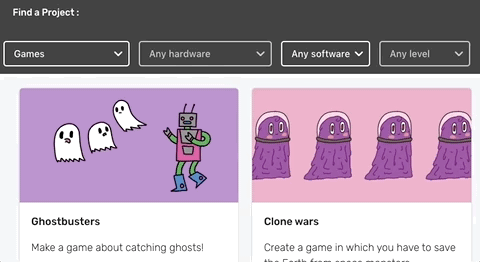
Our old content site relied on things like path and topic pages that didn’t always cover everything in a particular area and didn’t update automatically. Our new projects site is always up-to-date and has a set of filters for you to choose topics, programming languages, skill level, and hardware requirements, making the process of finding the project you’re looking for much, much easier.
More projects in more languages!
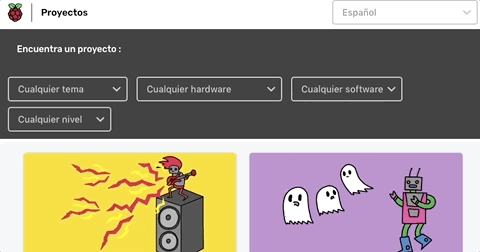
Ensuring that this platform works for all of our community is very important to us, so localisation has been a core priority while moving to the new site: you can currently find projects translated into Arabic, Chinese, Croatian, Dutch, French, German, Greek, Hindi, Italian, Korean, Portuguese, and Spanish, with more translations and languages in the works! We’ve been able to neatly join everything up to the same translation tool we’ve been using to translate the CoderDojo website for years: CrowdIn. There’ll be another blog on translations and volunteering coming in a few weeks, but in the meantime, if you’d like to get involved, we’d love for you to join in and help us translate our projects into other languages.
Modern interactive design
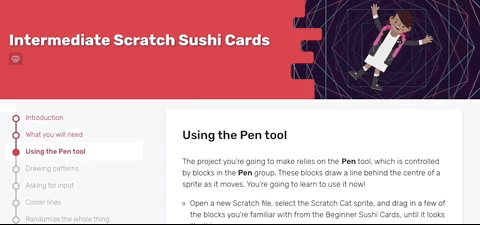
The new site also looks great! Projects are easy to navigate, and you can expand or collapse sections of extra information depending on whether you’re familiar with them. You can resize the site to work really well on mobile phones or tablets, meaning it’s much more accessible. Content now even includes videos and live code demos where possible. And there’s also an in-project feature for you to send us feedback. Plus, every project gets its own unique piece of art!
Actively being improved
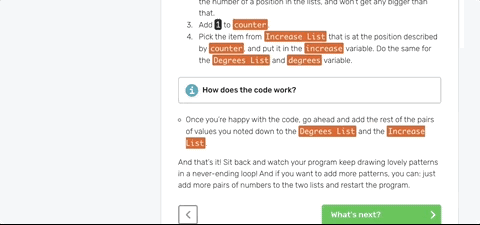
Since the whole of the Raspberry Pi Foundation uses this site, there is a team of software developers who work to add new features to the platform, tailoring it to the needs of our community. For example, to make the existing Sushi Card series more useable for you, we designed a new feature specifically for the CoderDojo section of the site together with the developers. So on the new site, you’ll see linked-up content pathways that Ninjas can easily work through at your Dojo if they want to dive deep into a topic or programming language.
What’s happening to Kata?
Kata is the old online platform that has been the home of CoderDojo content for the past few years. Over the next six months we will phase it out, but we will preserve all your contributions for the community: all content will continue to be available on either a GitHub repo, the CoderDojo Helpdesk, or the new projects website.
I think the new site is an improvement over our old one in every way, and I hope you’ll find it easy to use and super helpful in your Dojo. Check it out today, and let me know what you think!