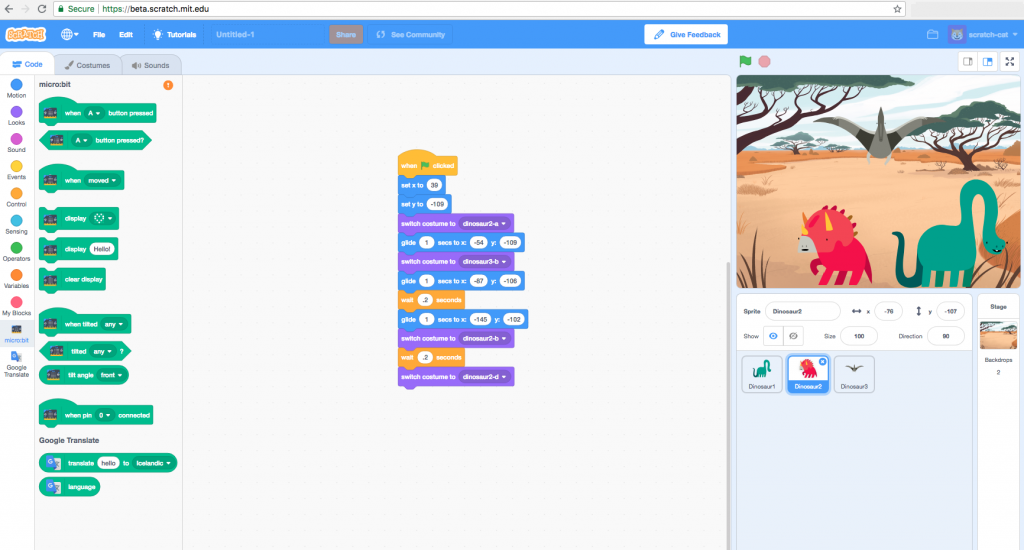
2nd August 2018
What you need to know about Scratch 3.0
CoderDojo clubs around the world use Scratch both online and offline to enable young people to express themselves, create projects, try new things and learn along with their peers. Scratch has been a vital tool not only in developing creative learning, but in also teaching coding concepts and problem-solving skills. Yesterday the latest version of Scratch was released in Beta. Here are some of the exciting things you have to look forward to and what you need to know!
1. Scratch 3.0 Beta has just been released!
From 1 August, you can try out the Beta version of the Scratch 3.0 programming editor (beta.scratch.mit.edu). Some features haven’t been added yet (such as sharing projects to the online community). While, you cannot sign-in to your account, you can download and save projects you create.
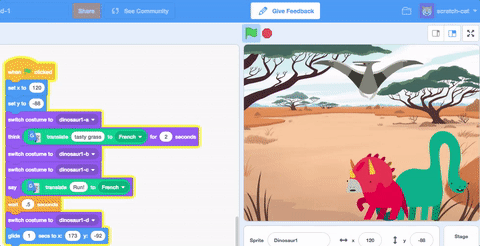
2. Current online editor available until January
There’s no need to panic! The current editor is still available until January (scratch.mit.edu). However, from January 2, Scratch 3.0 will replace the current version. Use these few months to get used to the new layout and features.
3. You can use Scratch 3.0 on tablets!
As well as creating, remixing and sharing projects on laptops and desktops, you’ll now be able to do all this on tablets (including ipads) and mobile devices!

4. New characters, backdrops, and sounds!
A host of new sprites, backdrops and sounds designed by artists and Scratch community members have been added to Scratch 3.0!
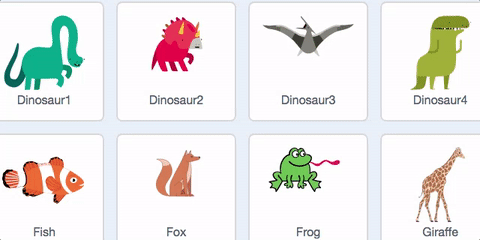
5. New paint and sound editors
These new editors make it easier to manipulate and remix sprites, music, and sounds. There are new sound effects more options for selecting and adjusting colours and much more! The designers and engineers also made sure the way children hack the JSON (sound) files in 2.0 still works in 3.0.
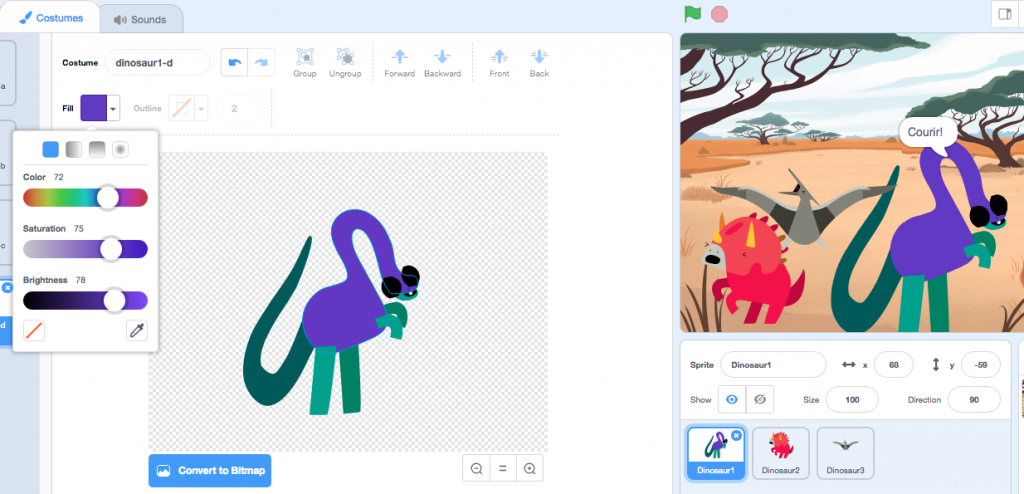
6. New Blocks!
No blocks have been removed in Scratch 3.0. Some have changed a bit, some have moved into “Extensions” (for example the Pen and Music blocks) and there are also span new blocks!
New blocks include: “sound effect” blocks, new operators that make it easier to work with text (strings), new pen blocks (including support for transparency), new glide block to move easily to a sprite (or random point) and many new extensions!
7. A new extension system
This allows children to program physical devices including micro:bits and LEGO robotics kits. It also allows Dojo attendees to integrate Scratch with web services such as Google Translate! Additionally, you can use video sensing to detect motion with your devices camera. Expect lots of waving children!
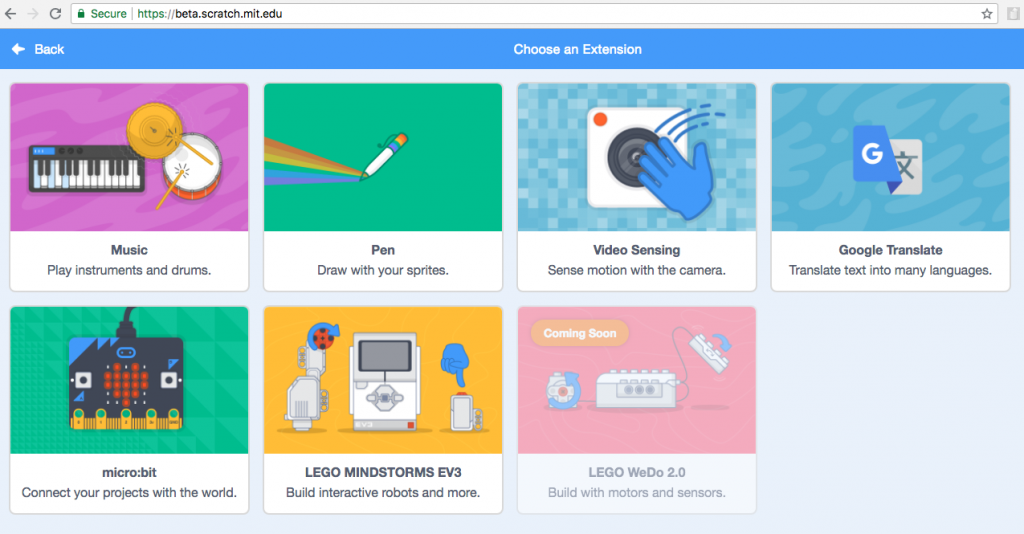
There are many more extensions and features in development; including an extension for Raspberry Pi, speech recognition blocks and ‘Backpack’, which allows users to drag and drop costumes, sprites, sounds, and scripts from other projects into it and then drag and drop them easily into their project.
We can’t wait to see how this new version continues to inspire children to be tech creators and the amazing projects they will make as a result!
For more details on Scratch 3.0, see Scratch 3.0 FAQ.