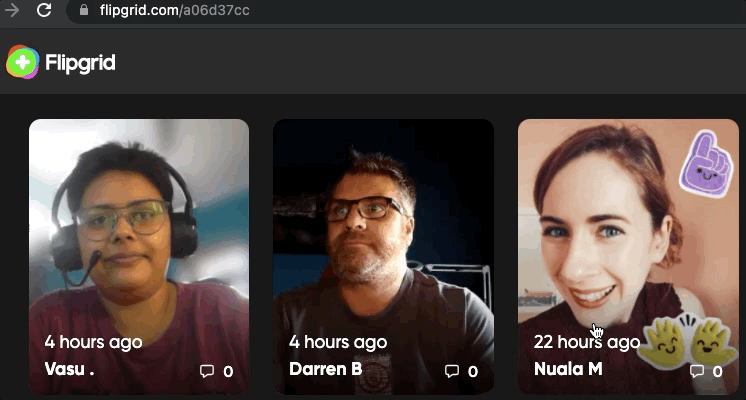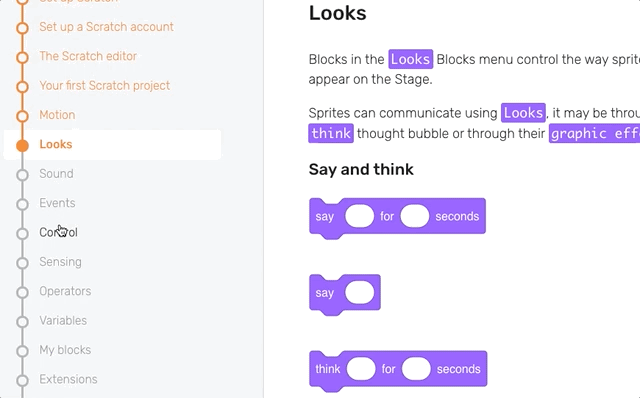1st September 2021
September news: Refresher training and new project pathways
This month you and your Dojo may be considering returning to in-person events or running online sessions. To help you do this we have refresher workshops for volunteers as well as new project pathways young people can use.
Online refresher workshops
Restarting with Scratch – Thursday, 23 September 2021 at 16:00 BST.
Join Carmelo Presicce, who started a Dojo in Italy and works as a Research Assistant at MIT’s Scratch Lab, and Learning Coordinator Liz Smart to learn about new projects and freshen up your Scratch skills.
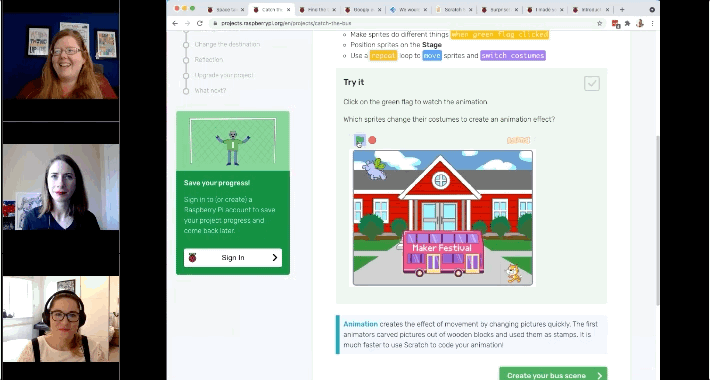
Introduction to physical computing – Wednesday, 29 September at 11:00 BST.
Develop your technical skills and confidence during this practical hardware session. Learn how to introduce hardware in your Dojo. We’ll demonstrate the Raspberry Pi Pico as well as useful hardware emulators.
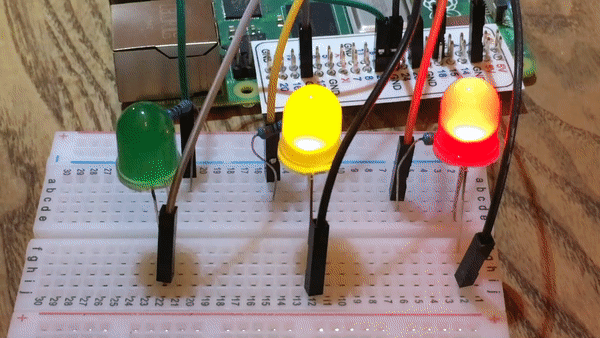
Learnings on returning to in-person – Saturday, 9 October at 14:00 BST.
Gain insights from a youth organisation that works with volunteers and other Dojos, as they share how they have returned to in-person sessions. There will be opportunities to exchange experiences with other CoderDojo volunteers in small groups and to ask questions.
If you can’t make any of the above times, don’t worry – we’ll send all those who sign up a recording of the call afterwards
“Get started with Scratch” guide
Beginners often join Dojo sessions at this time of year. We’ve developed a guide for those who have not used Scratch before. It aims to help learners set up and create their first project. You can use it to look up information about different block types as Ninjas are making and debugging their projects in Scratch.
New Project pathways
We’ve developed new project paths to develop learners skills. Each path contains six projects, of three different types. It introduces a set of skills in the first three projects (explore). Then it builds upon this learning by providing two more open-ended tasks (design), with inspirational ideas they can adapt or work from. By the time they reach the final project in the path, they are presented with a simple project brief (invent), which they can complete in any way they choose.
We’ve introduced new features to add interactivity, agency and authenticity, including:
- Real-world facts and industry-relevant information about the skills being taught.
- Allowing learners to make design choices based on their preferences and interests.
- Debugging tips give learners guidance to help find and fix some common mistakes.
- Project reflection to solidify learning and provide opportunities for mastery.
There are currently two Scratch paths. We’ll be adding more content soon, including more advanced Scratch as well as Python and web development paths.
Introduction to Scratch: sprites, scripts and loops
More Scratch: broadcast, decisions and variables
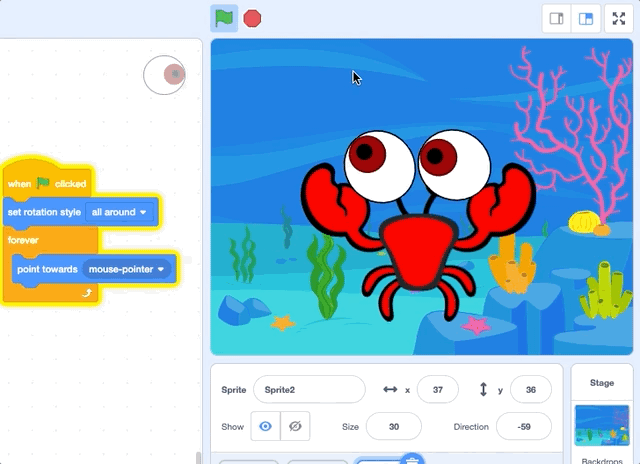
Ways to run your Dojo
There are three primary ways to run your Dojo at this time. Choose the option that works best for you, depending on your current situation and your Dojo members’ needs. Below we’ve linked guidance and resources to support you depending on what works for your Dojo participants and local situation.
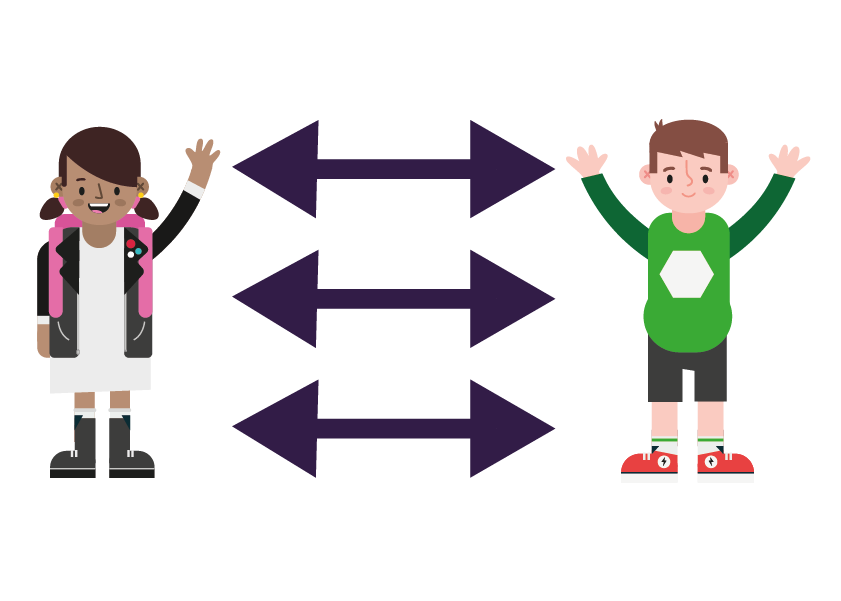
An out of this world challenge

The Astro Pi Challenge, where young people can send their code to space, launches on Monday 13 September. We’ve got some exciting updates to this years missions.
Young people in ESA Member States or Canada, Latvia, Lithuania, Slovenia, or Malta are eligible to take part. If young people are not in an eligible country, they can join a team (2-4 young people), where at least 50% team members are from the above states for their team to participate. Want to share your ideas or ask a question? Join the #astro_pi slack channel.
Birthday Celebrations
Lastly, we’re celebrating CoderDojo’s 10th birthday from now until the end of October, so be sure to get your free digital assets and use the hashtag #10YearsOfCoderDojo on social media to share how you’re celebrating!
You can also share your experience as a Dojo volunteer for chances to win a CoderDojo goodie bag. Log in to the Flipgrid topic using the guest password: CoderDojo.