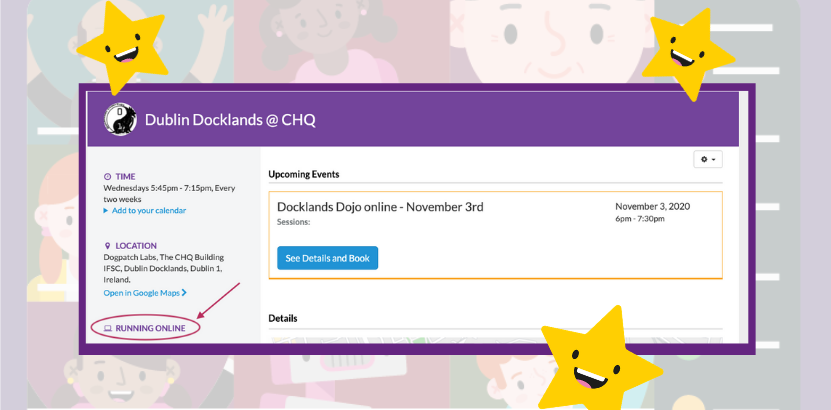
13th November 2020
New feature alert: Show people that your club is running online
Throughout 2020 I have been amazed by the enthusiasm and perseverance shown by CoderDojo volunteers around the world. In May, one in five clubs told us that they were hosting live online sessions so that young people could continue to code creative projects with their friends.
Listening to the needs of our community
There have been many changes to how clubs have been running this year. Our friends in several CoderDojo regional bodies asked us if there was a way to indicate whether a club is running online — so that they could better support their clubs. Parents and potential volunteers also told us that they would like to see whether a club is running events in person or online.
Did you know that you can run your #CoderDojo sessions online if you cannot meet in person? It is a great way for your Ninjas to continue to learn and connect
Thanks to the @CoderdojoClark team for sharing their experience! ???? pic.twitter.com/45glvenI1g
— ☯CoderDojo☯ (@CoderDojo) September 8, 2020
Reflecting club activities
We are delighted to announce that the ‘Running Online’ label is now live on the platform to let parents and volunteers see how the club sessions are run. Our web development team designed this feature with simplicity in mind; champions just need to tick a box on their Dojo page if their club is running online.
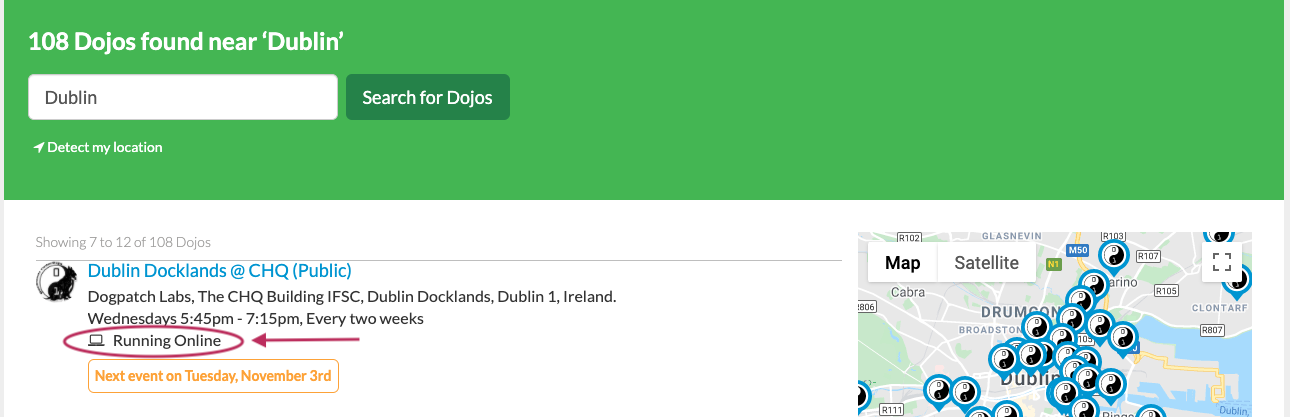
From our recent poll we saw that in-person events have resumed in many countries where it is safe to do so. Additionally, almost five percent of CoderDojo champions told us that their Dojo was running with both online and in-person elements. The tick box feature is for Dojos running either fully or partially online.
How do I mark my Dojo as running fully or partially online?
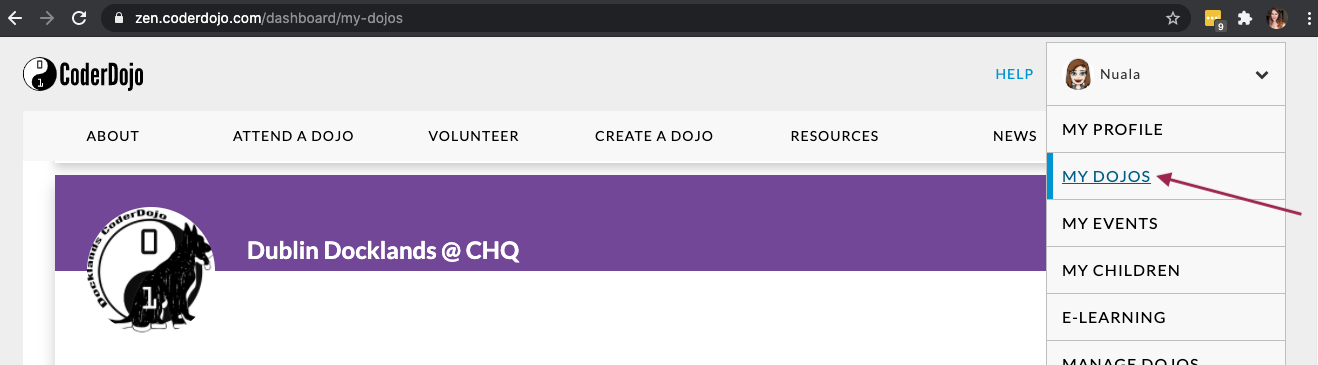
It is really easy to mark your Dojo as running online. All you need to do is:
- Log in to your CoderDojo account (you will be directed to the Raspberry Pi login page before being directed back to your dashboard)
- Click on ‘My Dojos’ in the drop-down menu underneath your name
- Select the Dojo you wish to mark as running online
- Click on the ‘Edit’ button on the bottom right
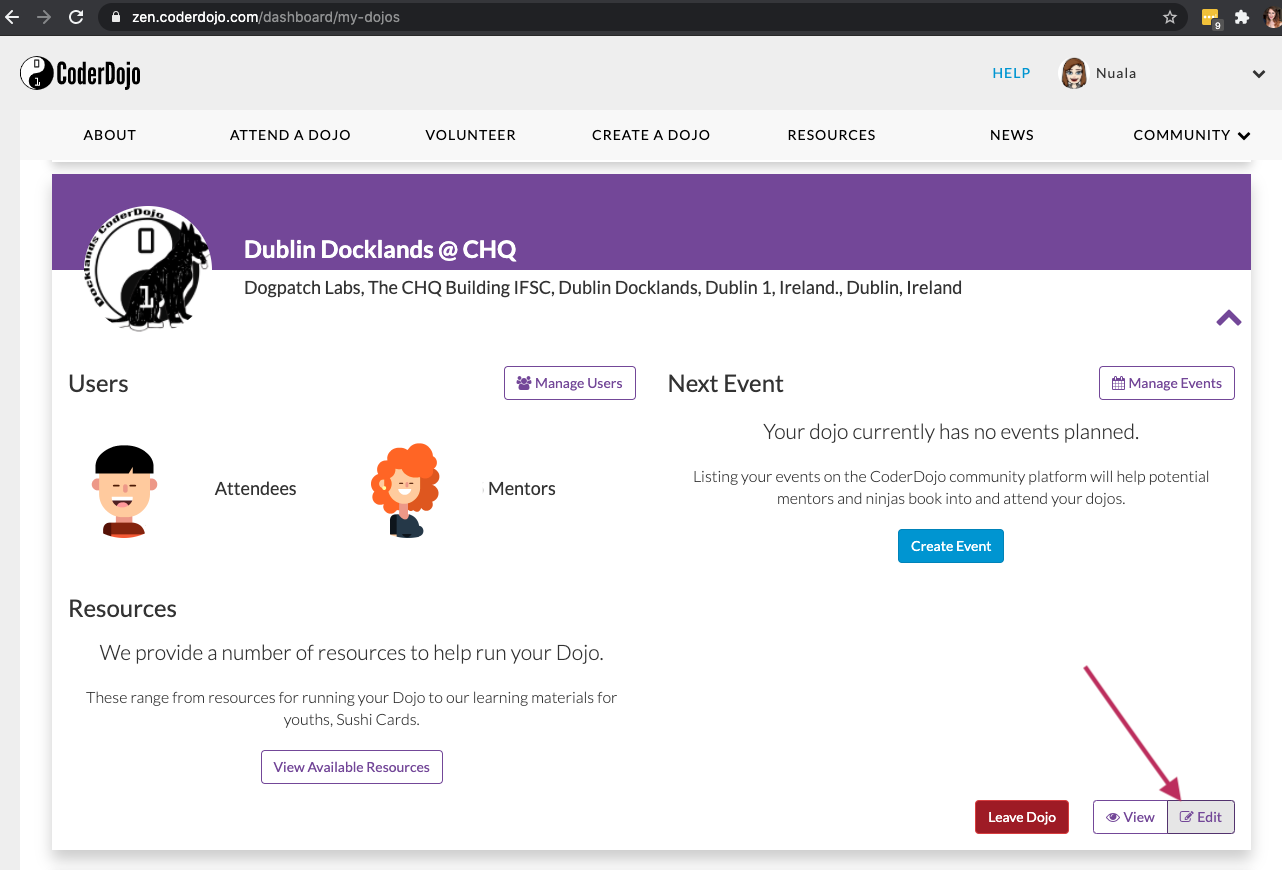
- Scroll down to the ‘Status message’ section, and click the box marked ‘My club runs online (partially or completely)’
- Click the blue ‘Save’ circle icon on the right
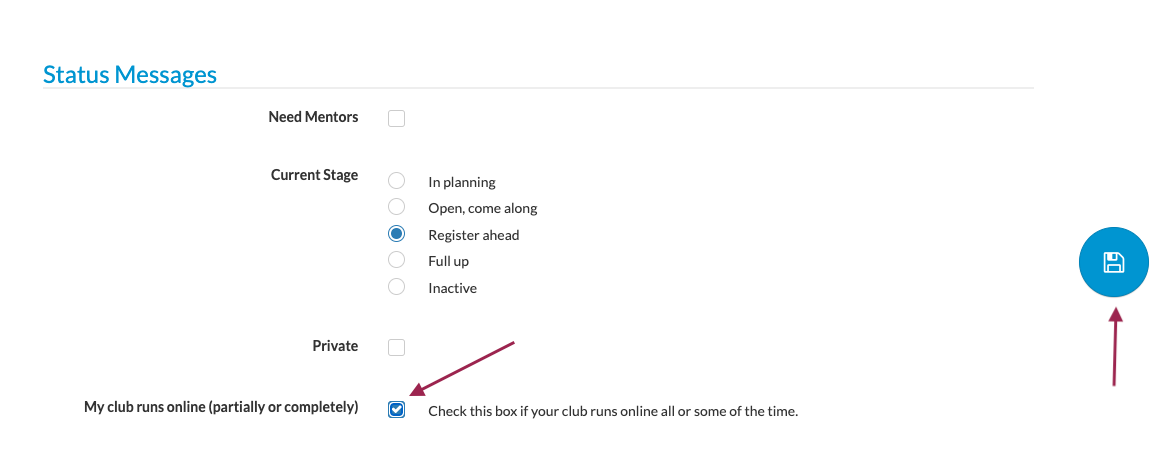
How does it look?
When a parent or potential volunteer uses the website to search for a nearby club, the Dojo will appear with a new computer icon and the words ‘Running Online’ underneath the physical address. If the Dojo has an upcoming event, this too will appear in the results so that the user can book in directly from the search.
Once the box is ticked, an icon and the words ‘Running Online’ will show on the left-hand side of the Dojo profile page (underneath the usual physical location). We ask that clubs do not change the physical location details of their Dojos while they are running online — having the physical location helps people to find clubs near them, regardless of the format in which the clubs are currently running.
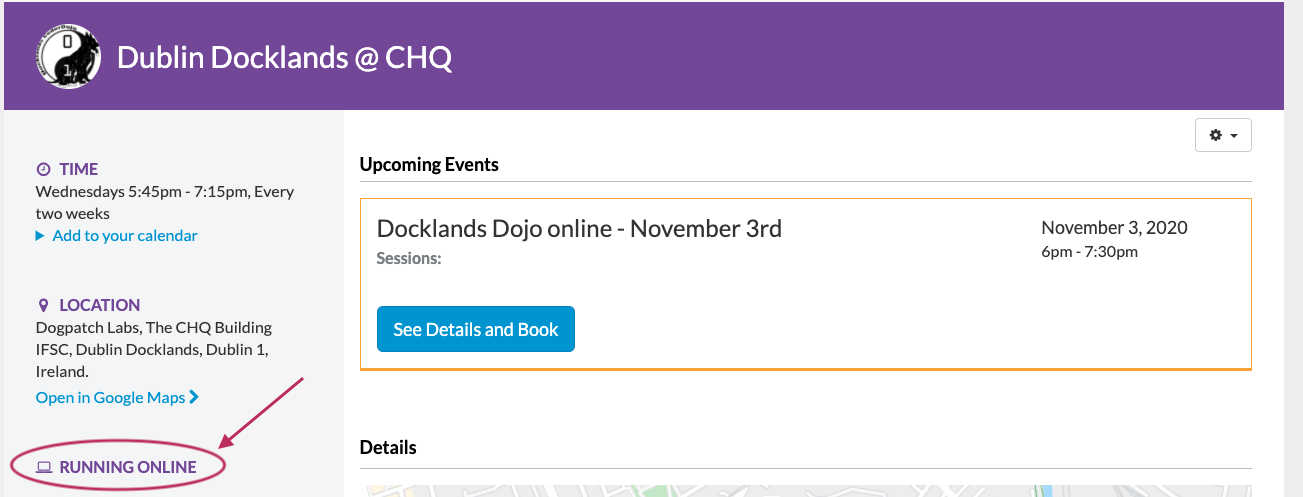
While fewer clubs are now paused compared to earlier in the year, I want you to know that regardless of what stage you and your club are at, we are here to support you. You can learn more about the different ways clubs are running here.