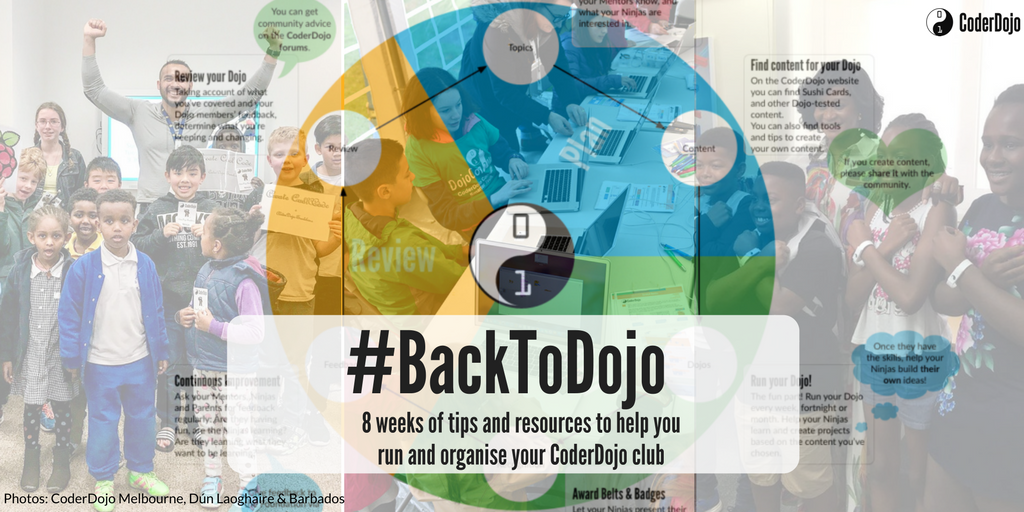
12th August 2017
3 great ways to start learning to code
Welcome to the start of this year’s Back to Dojo content roundup! This week we’ve got some new stuff for you, along with some old favourites. Together they’re pretty much all my favourite jumping-off points for new Ninjas learning to code, or Ninjas who’ve already tried one of them and want to try something different.
Start from Scratch
Try our Beginner Scratch Sushi Cards to get a visual start to coding and easily make your first games.
Pros
- Quick and impressive graphical results.
- Block-based editing avoids typos and many errors.
- Wide array of concepts covered: variables, lists, named functions, etc.
Cons
- You are limited by what Scratch will let you do in a way not true of most other languages.
- You will eventually need to move on to another language to do truly advanced programing.
Build your own corner of the web
Take a look at our newly updated Beginner HTML & CSS and Beginner JavaScript Sushi Cards to learn to build websites.
Pros
- These are the same languages used by professional web developers to build websites.
- HTML & CSS allow for quick and cool graphical results (though not as quick as Scratch).
- Together with some Googling and other people’s code (libraries & frameworks) you can build almost anything.
Cons
- Three separate languages and several files even a small project mean that there is a bit of a learning curve here.
Learn to sssspeak Python
Check our Beginner Python Sushi Cards and give my personal favourite language a try!
Pro
- Easy to read, often looking pretty close to plain English.
- The language does more than the typical amount of work for you by having more specialised built-in features.
- Python teaches good habits of code layout, specifically indentation, that will transfer into any other language you learn.
Con
- Even though you can start online with something like Trinket or Repl.it you’re eventually going to need to setup Python on your computer and work from the command line (command prompt/terminal).
- Early programs are likely to be text-only, as a few basics need to be understood before introducing graphical interfaces.
This is our first of our #BackToDojo Posts, see what other tips and resources we will be sharing all in one place, right here!