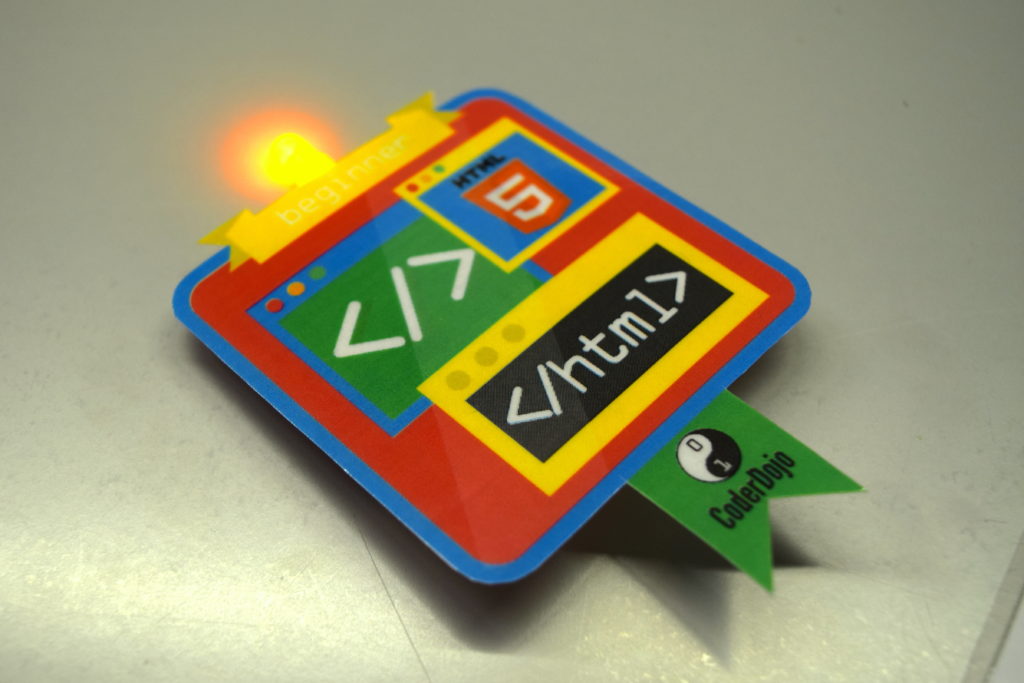
10th May 2017
Turning your Digital Badges into Physical Badges!
As you may know, CoderDojo participants can receive digital badges as a recognition of their developing skills or their participation in the CoderDojo community. Digital Badges are awarded by Dojo Champions or those who have been given Dojo Admin rights, for most things. Digital Badges that have been awarded appear on youths and mentors profile pages on the community platform. Parents can also see what badges their children have been awarded on the platform when their accounts are connected.
These badge images can be shared so they can include it in the websites they are coding and show them off! Did you know they can also be printed out (on card or laminated) and given to CoderDojo Attendees?
Once Ninjas in your Dojo meet a badges criteria (you can see this by clicking on badges here) and have been awarded a badge by a Dojo champion, you can print off the badges Ninjas have earned and give them out at your Dojo!
How to make your Digital Badge, a physical badge!
- Get images of our badges on our style guide here in both .svg and .png formats
- Print out those you need. Print multiple on the same sheet to save paper and ink
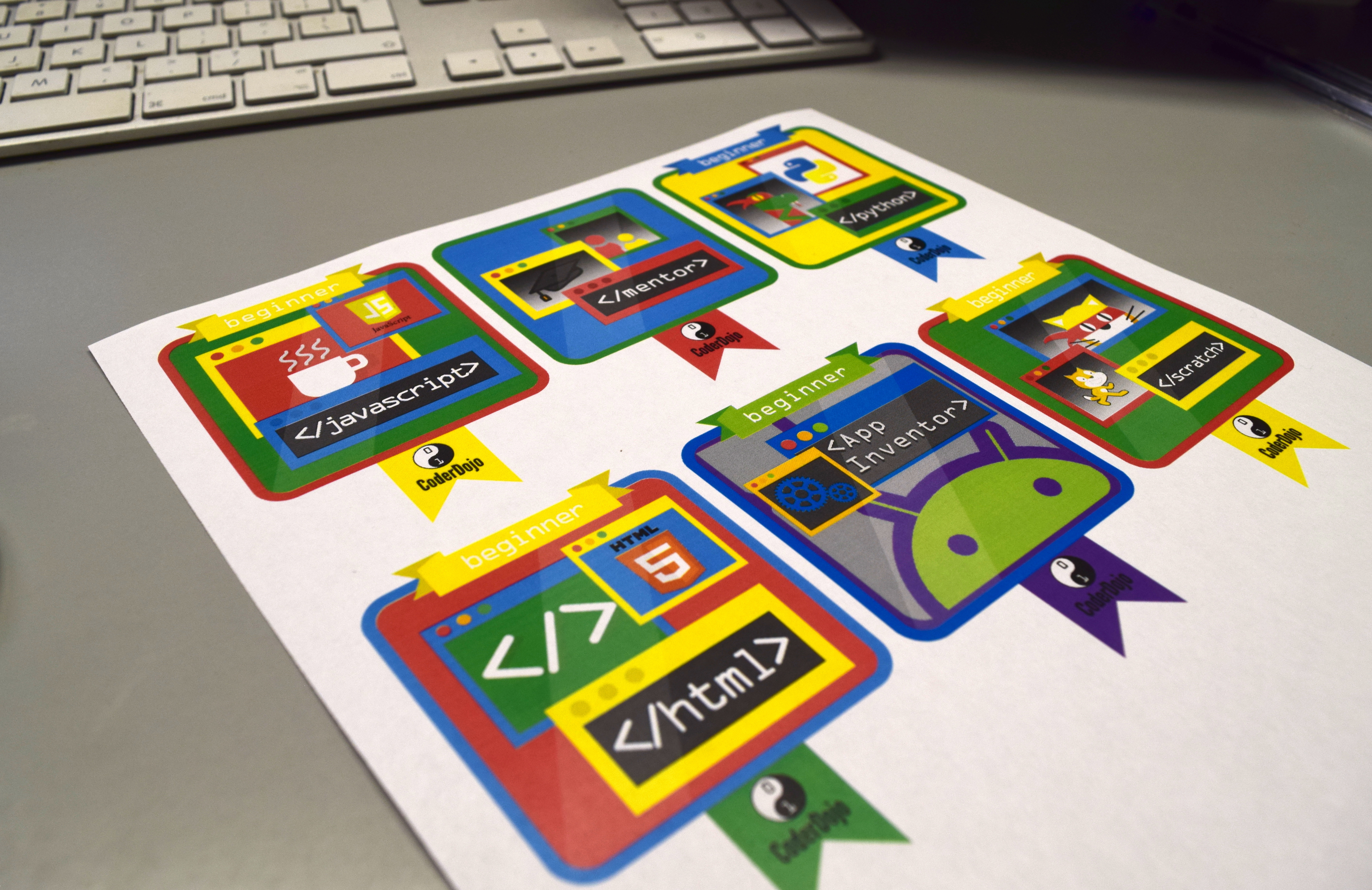
- Print badges on card or laminate the paper print outs to make them sturdy
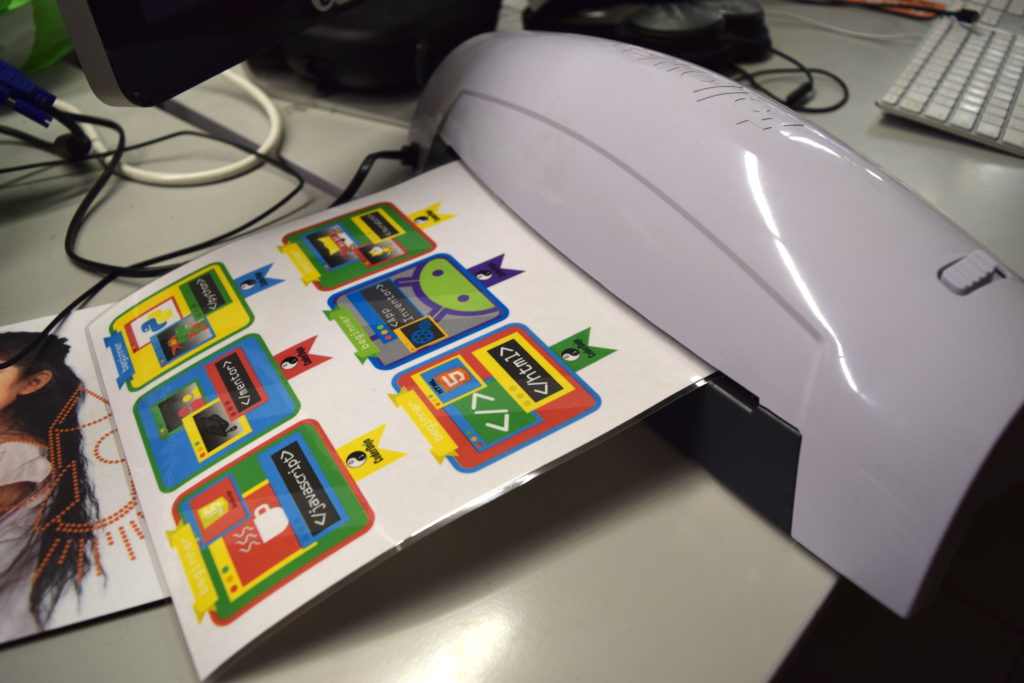
- Once cut out, you can use sticky tape and a safety pin to make it a real badge!

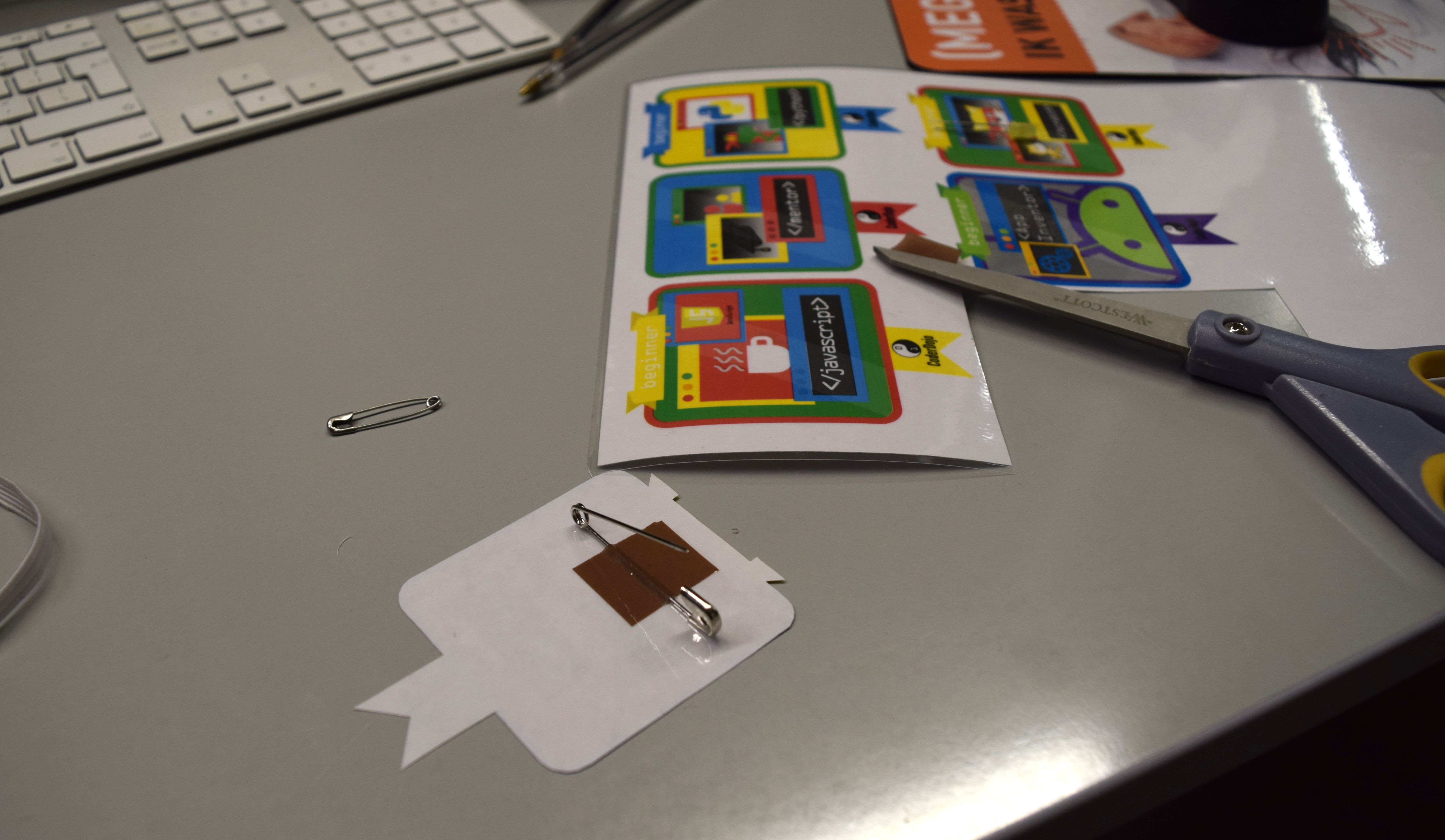

- Add batteries and LEDs to light up your badge! For this we used a CR2032 3V Coin Cell bettery, a Yellow Through-Hole LED and electrical tape.
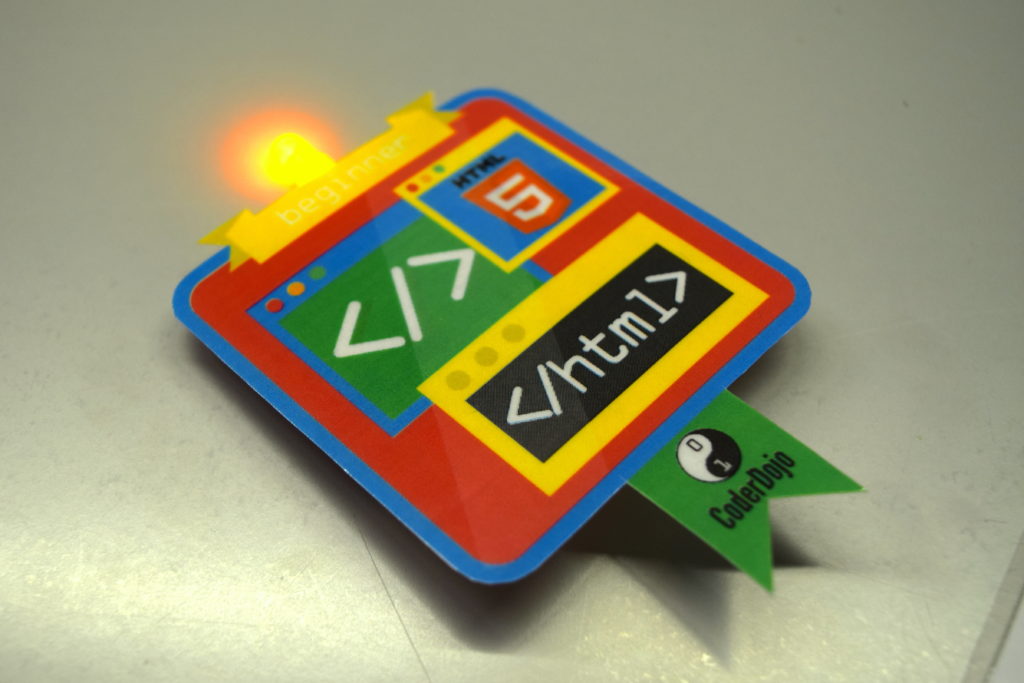
Have any other crafty ideas of what you can make with our digital badge images? Share your ideas and creations on our Community forums!