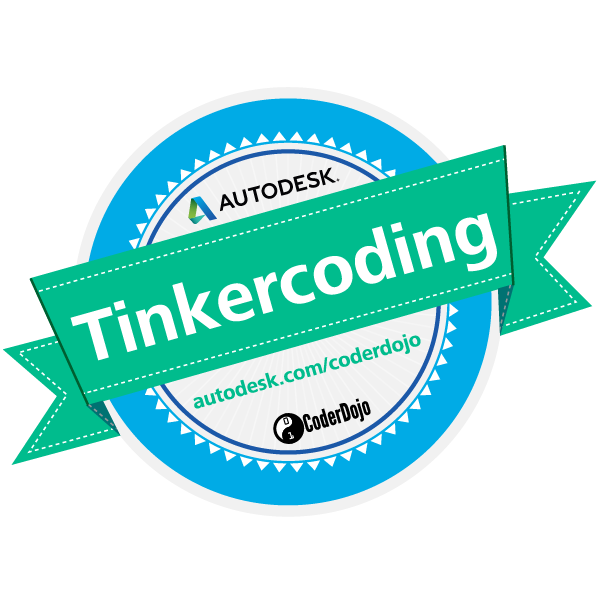19th November 2014
Is your Dojo up for the Autodesk 3D design challenge!?
Bring 3D design to your Dojo with Autodesk®
Want to provide your Dojo with fresh challenges for the rest of the year? With Autodesk® your Dojo can branch out into the awesome world of 3D design, 3D printing and electronics!!
Benefits for your Dojo
This challenge is designed to unleash your Ninjas’ curiosity, creativity and innovation. As an education software partner, Autodesk is providing all CoderDojo Ninjas and Champions and Mentors around the world with free* access to their powerful 3D design software as well as five fun and engaging design badge challenges.
Get Inspired with Tinkercad
Tinkercad is an easy-to-use tool for creating digital designs that are ready to be 3D printed into physical objects. Users are guided through the 3D design process through ‘Lessons’, which teach the basics before moving on to more complex modeling techniques. Get Inspired by visiting the Tinkercad Gallery where chess boards, rockets, i-Phone cases and many other things are being showcased every day.
Tinkercad is now open to users of all ages
Tinkercad is now open to users of all ages. Any user can now create their own Tinkercad account! For our younger users, you can create your very own account and have the adult in your life approve and moderate your access. For those TinkerTeachers out there, that means you can now use it in your classroom. This is one of the biggest asks from the Tinkercad Community and we are happy to make this announcement!
New login process
As a result of Tinkercad now being open to all ages, there have been some changes to the login process. You may have noticed a little change in the Tinkercad log-in process – we are now using Autodesk 123D accounts. Details regarding the new process are available here.
Badges Available to Earn Today!
Once your CoderDojo Ninjas have completed their Tinkercad and Tinkercoding projects you can award them their digital badges via Credly. Read about how to award digital badges here.
Autodesk Tinkercad Badge
Start 3D designing and learn how to build a house in Tinkercad. You can even learn how to TinkerCraft whatever you create for import into Minecraft™. Let’s have fun!
Read the Tinkercad Guide here!
Autodesk TinkerCoding Badge
Use coding to make your Tinkercad house your own! Learn how to programmatically generate and personalize Tinkercad objects using Javascript. Get coding with Tinkercoding!
Read the Tinkercoding Guide here!
Autodesk® Fusion 360™ Badge
The sky’s no limit! Learn to use the latest cloud-based design software to design intuitively and create your tailor-made design. Reach for the cloud!
Read the Fusion 360 Guide here!
Physical Badges have arrived!
This is no longer available. Would you like limited-edition physical badges (stickers) to be sent to your Dojo for the Ninjas that earned them? Please provide a physical mailing address below. If you have already provided this we will be sending them on to you soon!
Learn more, get the software and explore the fun design badge challenges.
There are three more digital design badges to be released! Start today! Download the badge guides and access the software, supporting step-by-step instructions, how-to guides and engaging videos at www.autodesk.com/coderdojo.